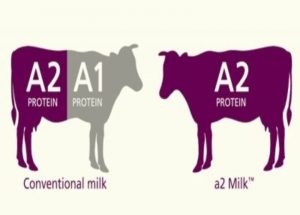Every day, we use a huge number of electronic devices like mobile phones, TVs and computers. This can cause problems for your eyes because your eyes have long-term exposure to digital screens. Scroll down for the ways to protect eyes from computer and mobile screen.
Tips to protect eyes from computer and mobile screen
Continue reading to know the tips to protect eyes from computer and mobile screen.
1. Regular eye tests
A regular eye test is the best way to deal with or prevent problems of vision.
The National Institute for Health and Occupational Safety tells people that they need to test their eyes before using the screen. Every year, you should do that.
Telling your eye doctor how often you work on the computer is also important.
2. Minimize the glare
Computer eye strain can also be caused by reflections on your computer, lighting on finished surfaces and walls.
To avoid this, you can consider setting your computer monitor with an anti-glare screen, and you can also paint a darker color with a matte finish on your bright light walls. Close your doors and if you are still disturbed by outside light, consider using a computer hood.
If you usually wear glasses, you will get an anti-reflective coating for the lenses. This will help reduce glare and decrease the light that reflects the regular lenses ‘ back and front surfaces.
3. Use proper lighting
Excessive light can cause strains of the eyes. So when you’re on the screen, the machine’s background lighting should be half as bright as the lights found in your house. To block the outside glare, use curtains or blinds.
You can also adjust the screen to prevent being in front of or behind the windows Many people also feel safer by removing lights above them that are fluorescent.
Also, You can, therefore, use a floor lamp in your office instead, which offers indirect incandescent and halogen lighting.
4. Blink more
Blinking avoids pain and dryness of the eyes Blinking is important because the eyes are moistened and useful while working on a screen.
Studies show that when working on a computer, blinking frequency decreases than usual. It leads to the evaporation of the tear leading to dry eyes.
You can try to reduce that by relaxing your eyes when you fall asleep slowly. This moisturizes your eyes
5. Take breaks frequently
You should take frequent breaks during the day to reduce the stress on your neck and shoulder.
You should try to stand up during your screen breaks, stretch your arms, backs, legs, and shoulders, and shift to reduce your eyes and body pressure.
6. Workstation modification
Switching from the screen to the printed page can lead to a pressure on the eye. You should set up a copy stand next to the monitor in order to avoid this.
Use a desk lamp that doesn’t shine in your eyes to make sure you light the copy Adjusting the height of your chair and table can also cause computer vision syndrome as an improper posture.
You can also consider buying ergonomic furniture that allows you to set 20 inches away from your screen.
7. Wear eyewear
It’s better to have an eye specialist change the glasses you’re wearing with customized computer glasses.
This is very important if you are using contact lenses as this may make your eyes sore and dry for an extended period of time while working on the computer.
You might also consider receiving the photochromic lenses to minimize blue light exposure.
8. Eye Exercise
Focusing on fatigue is another kind of strain on the eye. You can look away from the computer every 20 minutes to reduce this condition and concentrate on another object.
This relaxes the muscles of your eyes and reduces tiredness. You can also try looking at a distant target and then look at something similar for 10 seconds. Do this ten times at least.
9. Adjust the Brightness, Contrast, and Text Size
Brightness, contrast, and text size are a smartphone’s three aspects that most affect your eyesight. Brightness and contrast, which is too high or too low, are both harmful to the eyes.
To switch them, you can use common sense, or you can get an app to change brightness automatically. They’ve got applications for Android, iPhone, and probably any of the other less popular platforms.
If you avoid prolonged use of smartphones in dim environments, it will also help. Never look in the dark at the screen.
As far as text size is concerned, do not keep it too low because it hurts the eyes and reduces the distance from the viewing. Generally, larger text is good, although it increases scrolling time to see all on a page, and this is definitely annoying.
10. Keep Your Screen Clean
No surprise, you have a lot of dirty marks on it with your fingers continuously on the screen Such dust is not just unsanitary but adds additional pressure on your eyes.
Take soft tissue and periodically clean the screen.
These are some of the tips or ways to protect eyes from computer and mobile screen and keep your eyes healthy.
Remember to stay hydrated as well. Dehydration may induce a certain amount of dryness of the eyes and may decrease the production of tears. Increasing the intake of water to help you with your eyes.
Also Read: What Is Computer Vision Syndrome?